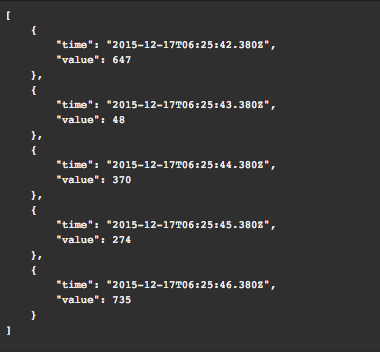text
Display a raw dump of the output, in a fixed-width, console-style font, or as JSON or CSV.
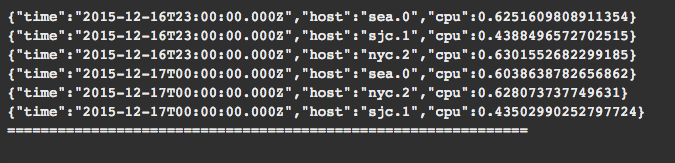
view text -o {
id: 'string',
title: 'string',
indent: n,
height: n,
limit: n,
format: 'raw|json|csv'
}
or
view text -id 'string' -title 'string'
-height n
-indent n
-limit n
-format 'raw'
See Defining sink parameters for an explanation of how sink parameters can be expressed as object literals.
| Parameter | Description | Required? |
|---|---|---|
-id |
An identifier for this sink that serves as a handle for referencing the object in Juttle syntax; conceptually identical to a variable name | No |
-title |
The title for the user-visible output, if it has one; the value may be any valid Juttle expression that produces a string | No; defaults to the name field that is present in all metrics points |
-height The height of the log display in number of lines |
No; default is 20 lines | |
-limit |
The total number of log lines to display | No; default is all log lines produced by the flowgraph |
-format |
You can set this to 'csv' or 'raw'. 'raw' will print each individual point as JSON and show batch delimiters. | No; default is 'json'. |
-indent |
When -format is 'json', specifies how many spaces to use for indentation for pretty-printing the JSON. |
Example: raw display style
emit -limit 5
| put value = Math.round(Math.random() * 1000)
| view text
-format 'raw'
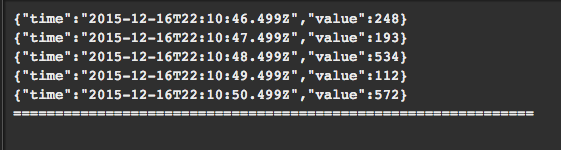
Example: CSV format
emit -limit 5
| put value = Math.round(Math.random() * 1000)
| view text
-format 'csv'
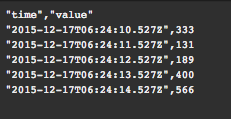
Example: JSON format
emit -limit 5
| put value = Math.round(Math.random() * 1000)
| view text
-format 'json'