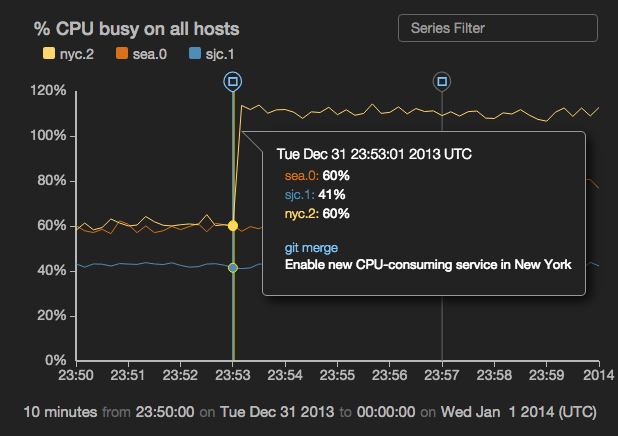events
Overlay events as markers on top of a time chart.
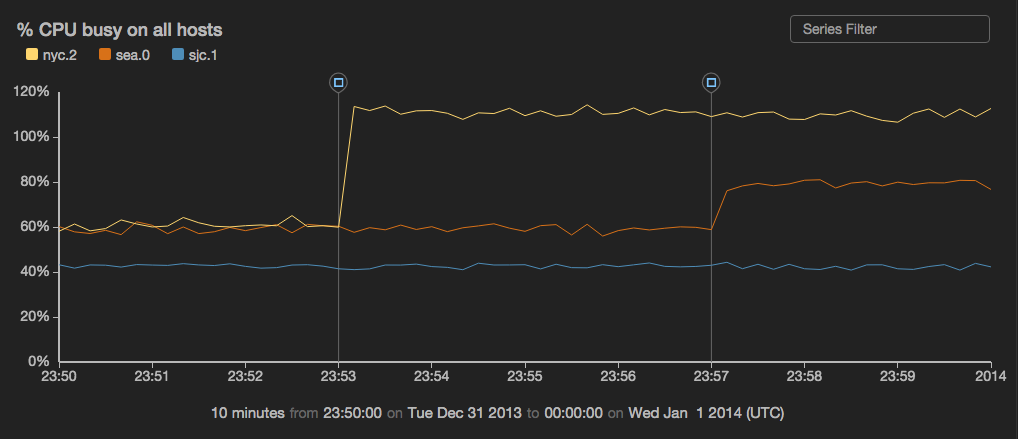
view events -o {
id: 'string',
title: 'string',
typeField: 'fieldname',
nameField: 'fieldname',
messageField: 'fieldname',
timeField: 'fieldname',
on: 'sinkID',
useMarkdown: 'true|false'
}
or
view events -id 'string' -title 'string'
-typeField 'fieldname'
-nameField 'fieldname' -messageField 'fieldname' -timeField 'fieldname'
-on 'sinkID' -useMarkdown: 'true|false'
See Defining sink parameters for an explanation of how sink parameters can be expressed as object literals.
| Parameter | Description | Required? |
|---|---|---|
-id |
An identifier for this sink that serves as a handle for referencing the object in Juttle syntax; conceptually identical to a variable name | No |
-title |
The title for the user-visible output, if it has one; the value may be any valid Juttle expression that produces a string | No; defaults to the name field that is present in all metrics points |
-typeField |
The name of a field in your data points that contains the class string of the icon to display. If your points don't already contain such a field, you must add one like this: ... | put type='fa-smile-o' ... Coming soon: support forFont Awesome class strings (such as "fa-git" for git events). |
No; the default fieldname is "type", and if no "type" field is set then the default icon is an empty circle |
-nameField |
The field from which to source the title of the tooltip | No |
-messageField |
The field to source the text content of the tooltip | No |
-timeField |
The field containing the time stamp | No; defaults to the time field |
-on |
The ID of the time chart upon which to overlay events. See Overlaying events on time charts for information about overlaying charts. | No; when this option is omitted, events are displayed as a table |
-useMarkdown |
When this option is 'true', the values of the -nameField and the -messageField are parsed as markdown, allowing you to include links in your tooltips | No; the default is 'false' |
Example: Overlay two series of "git merge" events on a time chart showing CPU load
const spiketime1 = :7 minutes before 2014-01-01:;
const spiketime2 = :3 minutes before 2014-01-01:;
reducer spike_cpu(valfield,hostname,time) {
// workaround for PROD-5118, once its fixed we can remove this const redefinition
const spiketime1 = :7 minutes before 2014-01-01:;
const spiketime2 = :3 minutes before 2014-01-01:;
var spike1 = 0;
var spike2 = 0;
var val = 0;
function update() {
if (*time > spiketime1) {
spike1 = 1;
}
if (*time > spiketime2) {
spike2 = 1;
}
if ((*hostname == "nyc.2") && spike1 != 0) {
val = *valfield + 0.5;
} else {
if ((*hostname == "sea.0") && spike2 != 0) {
val = *valfield + 0.2;
} else {
val = *valfield;
}
}
}
function result() {
return val;
}
}
read stochastic -source 'cdn' -nhosts 3 -from :10 minutes before 2014-01-01: -to :2014-01-01: -source_type 'metrics' name = 'cpu'
|filter name = 'cpu'
|put value=spike_cpu(value,host,time)
| view timechart
-valueField 'value'
-keyField 'host'
-yScales.primary.tickFormat '%'
-title "% CPU busy on all hosts"
-id 'CPU';
emit -limit 1 -from spiketime1
| put title = "title",type = "git",text = "Enable new CPU-consuming service in New York",label = "git merge"
| view events
-on "CPU"
-typeField "type"
-timeField "time"
-messageField "text"
-nameField "label";
emit -limit 1 -from spiketime2
| put title = "title",type = "git",text = "Something that thrashes the CPU in Seattle",label = "git merge"
| view events
-on "CPU" -typeField "type"
-timeField "time"
-messageField "text"
-nameField "label";