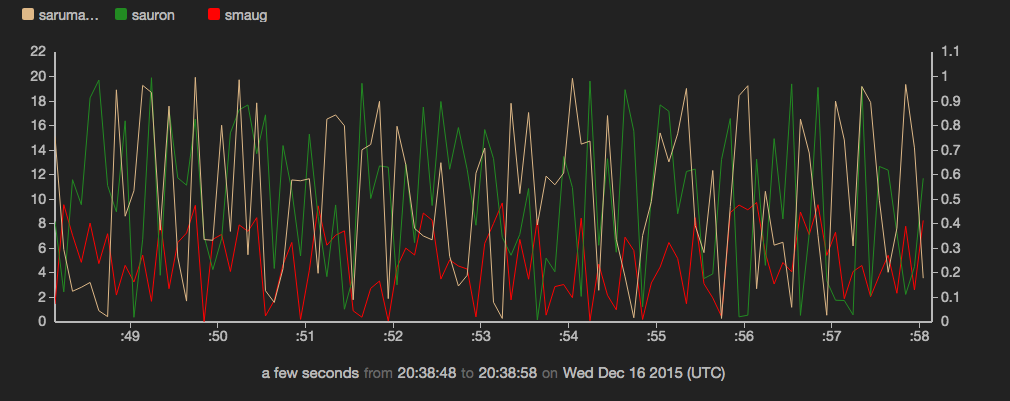Creating a dual-axis time chart
A time chart can have one Y axis or two. A dual-axis time chart is a multi-series time chart in which some of the series have a different Y scale than the others.
-
In your @timechart, use the
yScales.primary.*andyScales.secondary.*parameters to configure the two Y scales.One must include displayOnAxis: 'right'.
-
Use the
series.yScaleparameter to configure the data series that belong to the secondary Y scale.Since primary is the default value, you only need to specify this parameter for the series that belong to the secondary scale.
Example: Create a time chart in which the 'saruman' series uses the right-hand Y axis and all others use the left-hand Y axis
sub src(cate, coefficient) {
emit -limit 100 -hz 10 |
put category = cate |
put value = Math.random() * coefficient
}
(
src -cate "smaug" -coefficient 10;
src -cate "sauron" -coefficient 20;
src -cate "saruman" -coefficient 1;
) |
view timechart -o {
keyField: 'category',
yScales: {
secondary: {}
},
series: [
{
label : 'smaug',
color : 'red',
name : 'smaug'
},
{
label : 'sauron',
color : '#228B22',
name : 'sauron'
},
{
label : 'saruman',
color : 'burlywood',
name : 'saruman',
yScale : 'secondary'
}
]
}